You are here: Wiki>SensorWeb Web>WeatherStationsPersistentTestbed (22 Mar 2017, eikejuerrens)Edit Attach
Persistent Sensor Web Testbed: Weather Stations
Live data
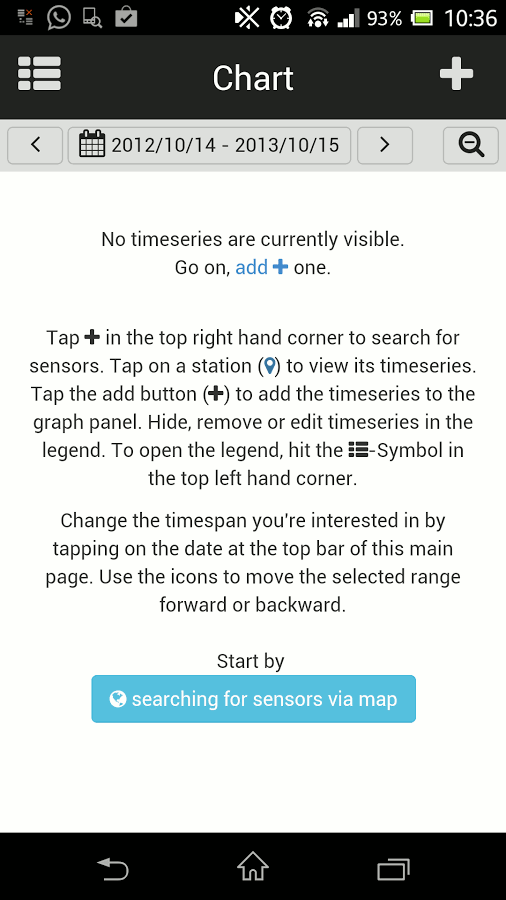 If you want to see live data, just checkout the Javascript SOS Client instance running on our demo server.
The last link provides access to the TimeSeriesAPI which contains means to easily access sensor data using a RESTful approach combined with JSON encoding for building smart modern web applications like the mobile sensor web client.
If you want to see live data, just checkout the Javascript SOS Client instance running on our demo server.
The last link provides access to the TimeSeriesAPI which contains means to easily access sensor data using a RESTful approach combined with JSON encoding for building smart modern web applications like the mobile sensor web client.
Set-up at 52°North Offices
Overview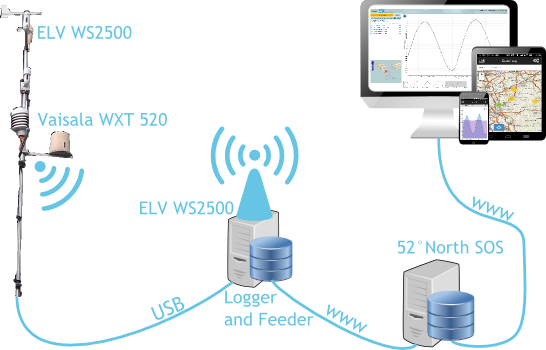 The set-up at the 52°North offices uses two weather stations and one PC to run the logger and feeding components connected to the Internet. The Vaisala WXT 520 is a very compact station without any moving parts, hence it's very easy to maintain and long lasting. It is mounted on a alloy arm fixed on the balcony railing. A 3m USB connection cable provides the power supply and connection to PC. The ELV WS 2500 uses several separated sensors mounted on a steel pole. Each sensor has its own solar panel for power supply. The observations are send regularly to the base station which is directly connected to the PC. This base stations provides some additional observations about our server room climate (humidity and temperature). The observations are regularly received/requested by logging components running on the PC. This logging output is used by our SOS importer in three different configurations for importing data to a SOS instance. Due to these different importer configurations, it is possible to request data for the following three features (
The set-up at the 52°North offices uses two weather stations and one PC to run the logger and feeding components connected to the Internet. The Vaisala WXT 520 is a very compact station without any moving parts, hence it's very easy to maintain and long lasting. It is mounted on a alloy arm fixed on the balcony railing. A 3m USB connection cable provides the power supply and connection to PC. The ELV WS 2500 uses several separated sensors mounted on a steel pole. Each sensor has its own solar panel for power supply. The observations are send regularly to the base station which is directly connected to the PC. This base stations provides some additional observations about our server room climate (humidity and temperature). The observations are regularly received/requested by logging components running on the PC. This logging output is used by our SOS importer in three different configurations for importing data to a SOS instance. Due to these different importer configurations, it is possible to request data for the following three features (- Vaisala WXT 520
- ELV WS2500
- 52°North Server room ( measurements provided by the WS2500 base station)
Software Components and Services
The PC is running a Windows version because the logging software of the two stations is not available for linux or other systems. In addition, the SOS importer requires a JVM to run and hence it's running on the same machine. Every 15 minutes the logger is requesting new data for both stations. The importer is running every 20 minutes to import new data for the three different features. Components:- Data logger
- Vaisala logger
- Weather station software to retrieve ELV WS2500 observations
- Weather data collector
- Importer
- Configuration for vaisala station
- Configuration for elv external sensors
- Configuration for elv internal sensors
- Configuration for files created by Weather Data Collector
- Hosting system
Autolock screen
Just place the following*.cmd file in the autostart folder of the autologin user:
@ECHO off rem rem rem SET "CURRENT_DIR=%cd%" ECHO Current dir: %CURRENT_DIR% ECHO Wait 120 seconds before locking the workstation ping 1.1.1.1 -n 1 -w 120000 > nul rundll32.exe user32.dll, LockWorkStation
Autostart feeder
- Place latest
*-bin.jarunderC:\Programme\52North\SOS-Feeder - Add configuration file matching the current set-up (regarding location of datafiles and SOS URL) in the same folder (see SOS-Importer configuration for Vaisala WXT520 using POX binding)
- Link the following command file in the autostart folder of the autologin user (
 the file MUST be placed in the same directory with the
the file MUST be placed in the same directory with the jarand config file):@ECHO off rem rem rem SET "CURRENT_DIR=%cd%" ECHO Current dir: %CURRENT_DIR% ECHO Wait 60 seconds before starting application ping 1.1.1.1 -n 1 -w 60000 > nul ECHO Try to start application... java -jar 52n-sos-importer-feeder-0.4.0-SNAPSHOT-bin.jar -c ".\52n-sos-import-config_Vaisala_WXT520_NMEA-0183-V3.0.xml" -d "C:\Programme\Vaisala Configuration Tool" -p 5 ECHO application finished. PAUSE
- This set-up will start feeding 60 seconds after autologin and re-feed every 5 minutes updating the SOS with 180 observations each time.
Autostart Vaisala monitoring tool
- Install vaisala USB drivers BEFORE attaching the station to the system
- Attach the station to the system
- Start logging monitor and select to write to files in the options screen
- Add link to vaisala online monitor in autostart folder of autologin user.
Transactional Security
Windows XP autologin
- Start
regedit. - Open
HKEY_LOCAL_MACHINE\SOFTWARE\Microsoft\WindowsNT\CurrentVersion\Winlogon. - Update entry
DefaultUserNameto match autologin user. - Ensure existence of entry
DefaultPasswordsetting to the password of this user. - Ensure existence of entry
AutoAdminLogonwith value1.
Weather Stations
The testbed data from several weather stations in Münster.- 52°North offices
- Vaisala WXT 520
- ELV WS2500
- 52°North Server room ( measurements provided by the WS2500 base station)
- Fachbereicht Geowissenschaften, Uni Münster
-
 weather station in Robert-Koch-Str. 28, see http://www.uni-muenster.de/Klima/wetter/stations_besch.shtml, see configuration example here: https://github.com/52North/WeatherDataCollector/blob/master/src/main/resources/config.properties
weather station in Robert-Koch-Str. 28, see http://www.uni-muenster.de/Klima/wetter/stations_besch.shtml, see configuration example here: https://github.com/52North/WeatherDataCollector/blob/master/src/main/resources/config.properties
-
 weather station in Heisenbergstr. 2
weather station in Heisenbergstr. 2
-
Images of the Stations at 52°North
The stations are placed on the first floor balcony at the 52°North offices in the south of Münster. That is arguably a bad place for some observed properties (mainly wind and rain), but good enough to test the informatics aspects and most importantly very close.


Journal
- -- EikeJuerrens - 22 Mar 2017 - 14:37
- Reactivated WS2500, Vaisala WXT520, weather data collector. Lot's of datagaps starting from 10.2016 until 22.03.2017.
- -- EikeHinderkJuerrens - 2016-06-06
- Reactivated WS2500. Missing data from 04.06.2016 - 06.06.2016
- -- EikeHinderkJuerrens - 2016-04-15
- Reactivated WS2500. Missing data from 18.03.2016 - 15.04.2016
- -- EikeHinderkJuerrens - 2016-03-22
- Station WS2500 is not working correct (some external sensors are failing), hence the whole station will be not feeded. Repair/review is planned for the 04.04.2016.
- -- EikeHinderkJuerrens - 2015-08-11
- ELV WS2500 crashed around 14.07.2015. Hence, we need to set-up the sevice supervisor to get informed earlier.
| I | Attachment | Action | Size | Date | Who | Comment |
|---|---|---|---|---|---|---|
| |
pic-01_small.png | manage | 643 K | 22 Jan 2014 - 15:42 | UnknownUser | |
| |
pic-from-street-level-2_small.png | manage | 611 K | 22 Jan 2014 - 15:42 | UnknownUser | |
| |
pic-from-street-level-3_small.png | manage | 609 K | 22 Jan 2014 - 15:42 | UnknownUser | |
| |
pic-from-street-level_small.png | manage | 73 K | 22 Jan 2014 - 15:42 | UnknownUser | |
| |
sos-mobile-animation.gif | manage | 378 K | 21 Jan 2014 - 14:20 | UnknownUser | mobile sos client animation |
| |
testbed-overview_landscape.png | manage | 73 K | 28 Jan 2014 - 11:29 | UnknownUser |
Edit | Attach | Print version | History: r26 < r25 < r24 < r23 | Backlinks | View wiki text | Edit wiki text | More topic actions
Topic revision: r26 - 22 Mar 2017, eikejuerrens
Legal Notice | Privacy Statement
 Copyright © by the contributing authors. All material on this collaboration platform is the property of the contributing authors.
Copyright © by the contributing authors. All material on this collaboration platform is the property of the contributing authors.
Ideas, requests, problems regarding Wiki? Send feedback
 Copyright © by the contributing authors. All material on this collaboration platform is the property of the contributing authors.
Copyright © by the contributing authors. All material on this collaboration platform is the property of the contributing authors. Ideas, requests, problems regarding Wiki? Send feedback


