You are here: Wiki>SensorWeb Web>SensorObservationService>ArcGISSosAdapter (29 Apr 2014, danielnuest)Edit Attach

ArcGISSosAdapter
The 52°North ArcGIS SOS Adapter is an easy to use Sensor Observation Service (SOS) client for ESRI's ArcGIS. The adapter makes sensor data download simple and advocates for reaching a larger number of geographic information users and convey them to include SOS as an additional and reliable data source.
About
The OGC Sensor Web Enablement (SWE) architecture is applied to more and more practical scenarios. Coming from a conceptual level, SWE has reached maturity for a broad range of applications. Due to the increasing number of application domains in which the SWE architecture is implemented, the demand increases to link SWE services to existing client solutions. At the same time, using SWE in several application domains is one important factor to demonstrate the advantages of SWE, but also a possibility to find out ideas, which can be considered during further specification process in order to improve the SWE framework. The first 52°North ArcGISSosAdapter was developed within the context of the Climate Change Integration Plugfest (CCIP). It provides a tool for ESRI's ArcGIS to access data provided by one or more SensorObservationServices (SOS). For the usecase scenario of the FOSS4G 2009, the ArcGISSosAdapter was designed to support the ArcHydro data model. After connecting to (hydrologic) sensor data, like streamflow or water gauge, hydrologists can use that data to perform sophisticated analysis using the ArcHydro tools. The current version focusses on seamless integration to ArcGIS and user interactivity under the premise that additional functionality could be added by using forthcoming geoprocessing tools. Keeping in mind the purpose of easing Sensor Observation Service data download and taking advantage of the learnt lesson from previous releases, the new version advocates for reaching a larger number of geographic information users and convey them to include SOS as an additional and reliable data source. Unlike prevous version, this is composed of two parts: A GetObservations Geoprocessing tool and a Dialog (which calls the GP Tool behind the curtains).Features
General
- Download SOS observations to a Personal GeoDatabase.
- Graphical user interface for unexperienced users.
- GeoProcessing tool for more control over the requested observations.
Demo Video
- Video about downloading observations and displaying them as a time-enabled layer in ArcMap here
.
Screenshots
The following screenshots present some of features of the ArcGIS SOS Adapter (current development version). This picture (above) displays the GetObservation geoprocessing tool. It allows to build a customized SOS GetObservation requests in order to get the needed data. In the Catalog window (left) a Toolset containing the tool can be seen.
This picture (above) displays the GetObservation geoprocessing tool. It allows to build a customized SOS GetObservation requests in order to get the needed data. In the Catalog window (left) a Toolset containing the tool can be seen.
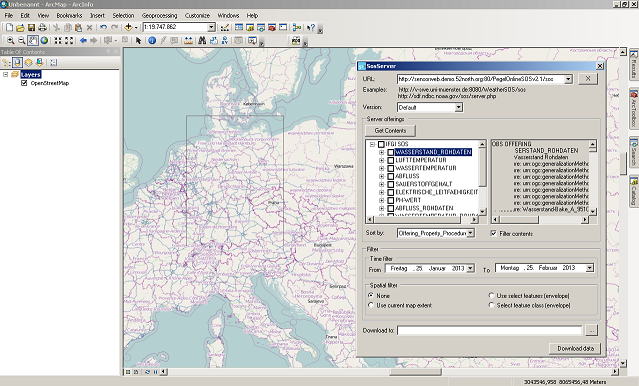 This picture (above) shows thge Graphical User Interface interacting with ArcMap's DataFrame. The user requests the capabilities from a SOS server and by right-click on a offering, the tool display for a couple of seconds the offering's observed area (notice the rectangle in the map cavas).
This picture (above) shows thge Graphical User Interface interacting with ArcMap's DataFrame. The user requests the capabilities from a SOS server and by right-click on a offering, the tool display for a couple of seconds the offering's observed area (notice the rectangle in the map cavas).
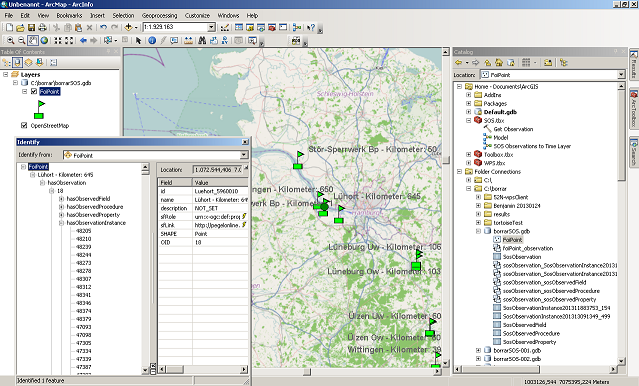 The last picture shows the results of using the ArcGIS SOS Adapter. The Catalog Window (right) displays a toolbox with the tool (top) and a folder connection to the resulting File GeoDatabase (bottom) where it is possible to see the database schema used by the adapter. The Identify widow (left) displays the results of clicking a Feature Of Interest in the map where the related data can be reviewed.
The last picture shows the results of using the ArcGIS SOS Adapter. The Catalog Window (right) displays a toolbox with the tool (top) and a folder connection to the resulting File GeoDatabase (bottom) where it is possible to see the database schema used by the adapter. The Identify widow (left) displays the results of clicking a Feature Of Interest in the map where the related data can be reviewed.
Download/Installation - Current Development Version 0.3.x
Currently, we have no official release. However, the latest build from the source code management system works (see below), though some functionality (e.g. displaying metadata) is not implemented, yet. The source code is available using anonymous login on SVN:svn co http://svn.52north.org/svn/swe/incubation/ArcGIS-SOS-Adapter/trunk/
Old Versions
See ArcGISSosAdapterDeprecatedVersionsDevelopment
If you are an interested developer, please take a look at the developer documentation.Contact
- Previous version: Henning Bredel
- Latest version: Matthes Rieke

This work is licensed under a Creative Commons Attribution 3.0 Unported License.
| I | Attachment | Action | Size | Date | Who | Comment |
|---|---|---|---|---|---|---|
| |
52N-ArcGIS-SOS-Adapter-0.2.1.zip | manage | 766 K | 21 Mar 2011 - 06:59 | HenningBredel | |
| |
52N-ArcGIS-SOS-Adapter-0.2.2.zip | manage | 766 K | 21 Mar 2011 - 06:59 | HenningBredel | |
| |
AirQualitySOS.zip | manage | 462 K | 21 Mar 2011 - 07:08 | HenningBredel | |
| |
agSosAdapterGpt-Chlorid-half.png | manage | 153 K | 25 Feb 2013 - 15:44 | UnknownUser | GeoProcessing tool |
| |
agSosAdapterGpt-Chlorid.png | manage | 276 K | 25 Feb 2013 - 15:38 | UnknownUser | ArcGIS SOS Adapter GetObservation tool |
| |
agSosAdapterGui-FlashOffering-half.png | manage | 227 K | 25 Feb 2013 - 15:47 | UnknownUser | GUI flashing offering |
| |
agSosAdapterResults-half.png | manage | 243 K | 25 Feb 2013 - 15:49 | UnknownUser | Results |
Edit | Attach | Print version | History: r21 < r20 < r19 < r18 | Backlinks | View wiki text | Edit wiki text | More topic actions
Topic revision: r20 - 29 Apr 2014, danielnuest
Legal Notice | Privacy Statement
 Copyright © by the contributing authors. All material on this collaboration platform is the property of the contributing authors.
Copyright © by the contributing authors. All material on this collaboration platform is the property of the contributing authors.
Ideas, requests, problems regarding Wiki? Send feedback
 Copyright © by the contributing authors. All material on this collaboration platform is the property of the contributing authors.
Copyright © by the contributing authors. All material on this collaboration platform is the property of the contributing authors. Ideas, requests, problems regarding Wiki? Send feedback


