You are here: Wiki>SensorWeb Web>SensorPlatformFramework (07 Aug 2013, DanielNuest)Edit Attach
SensorPlatformFramework
The Sensor Platform Framework (SPF) is a software framework to facilitate real-time measurements with mobile sensor platforms, such as the Ifgicopter, and connect them to the sensor web. It is easily extendable by a powerful plug-in mechanism for both incoming and outgoing data.
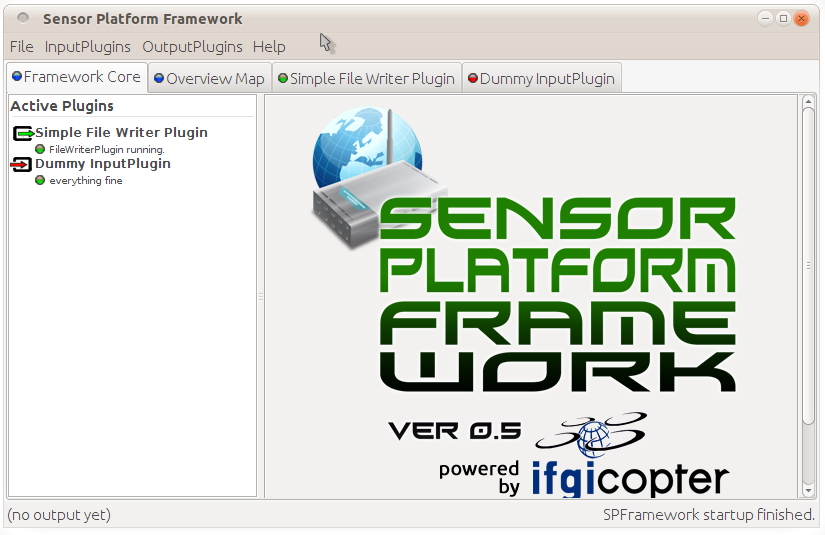 For detailed information (architecture, components, workflow) see also http://52north.org/communities/sensorweb/incubation/ifgicopter/spf/index.html.
For detailed information (architecture, components, workflow) see also http://52north.org/communities/sensorweb/incubation/ifgicopter/spf/index.html.
Contents
API
The API can be used to implement Input-Plugins, Output-Plugins, Interpolator Implementations and complex data processing units. It provides a bunch of interfaces. Interfaces:- IInputPlugin - Must be implemented by InputPlugins. The framework is then capable of communicating with the plugin
- IOutputPlugin - same as IInputPlugin, though used for data dissemination via OutputPlugins
- AbstractInterpolator - can be used to replace the built-in LinearInterpolator to meet use case specific requirements
- AbstractDataProcessor - abstract extension point for custom data processing components.
- checkout from SVN
- run 'mvn install' in the main folder of the API projects (where the pom.xml is located)
- a JAR file is created in the target-directory. You can use this file inside your projects.
Plugins
The SPF classifies plugins into Input Plugins, i.e. connectors for getting data into the Framework, and Output Plugins, which are used to provide different data dissemination methods. The following lists currently available plugin implementations covering some basic and advanced dissemination methods (GPX, CSV file writers) and input connectors for simulation or playback of existing time series.Input
- GpxInputPlugin - reads GPX tracks to simulate a time series
- MKInputPlugin (Mikrokopter downlink processor incl. JavaMK)
- TimeSeriesSimulation - simple static plugin for testing purposes
Output
- SensorVis - sophisticated 3-D visualization and interpolation (using Nasa World Wind for Java)
- GpxOutputPlugin - writes data as GPX tracks
- FileWriterPlugin - writes data as comma separated value
- SensorBusOutputPlugin - prototypical implementation of a SensorBus SensorAdapter for disseminating data into the Sensor Web
- KmlOutputPlugin - real-time KML plugin, beta-phas
- XMLRPCInputPlugin - built-in XML-based remote procedure calls to enable usage with other software
Development
Source Code
The SPF's build process is based on Maven. For straightforward integration of the Eclipse IDE, the m2eclipse plugin is recommended. To check out the required resources with Eclipse follow these steps:- Open the SVN Repository Exploring perspective
- Add the repository
https://svn.52north.org/svn/swe/incubation/ifgicopter - Navigate to the respective project (see below)
- Right click the trunk folder
- Select Find / Check out as ...
- use the New Project Wizard to create a Java project from the sources
- after checkout, right-click on the project and activate the Maven support (Maven/Enable Dependency Management or Configure/Maven - depending on m2eclipse verison)
- follow project specific instructions stated in the install.html of the projects root directory
Source Projects
SPF is divided into several source code projects:- spf-api: The basic API implemented by spf-core
- spf-bindings: Libraries that are not available in online repositories
- spf-core: The implementation of the SPF API
- JavaMK: Connector to the MikroKopter system
- spf-mkInputPlugins: The input plugin for JavaMK
- spf-outputPlugins: A collection of output plugins
- spf-inputPlugins: A collection of input plugins.
Compiling Projects
spf-core, spf-inputPlugins and spf-outputPlugins have predefined bundling procedures included. Simply run "mvn install assembly:single" in the project's root directory from command line (or m2eclipse). This will create archives of the project (including all dependencies needed) in the/target/assembled-release directory.
Implementing custom Plugins
Detailed guidance on how to write Input- and OutputPlugins can be found on the dedicated subpages:Download
An executable release version can be downloaded here. Latest Release:- SPFramwork 0.5 Mikrokopter Edition - tar.gz | zip
- SPF-inputPlugins 0.5 - tar.gz | zip
- SPF-outputPlugins 0.5 - tar.gz | zip
- SPFramework API 0.5 with Javadoc - zip
- SPF-Plugin-SDK_eclipse3.7.zip: Eclipse Project providing templates for Input- and OutputPlugins (SPF 0.5).
- The changelog is available in the spf-core SVN: https://svn.52north.org/svn/swe/incubation/ifgicopter/spf-core/trunk/src/main/resources/changelog.txt
Install and Run SPF
SPF must not be installed, simply unzip the downloaded file (see above). To run SPF use the executable file that fits your operating system:- spf.bat for 32bit Windows
- spf_64bit.bat for 64bit Windows
- spf.sh for 32bit Linux
- spf_64bit.sh for 64bit Linux
- An existing
JAVA_HOMEenvironment variable, see this website for instructions.
Plugin Installation
Installing the InputPlugins and OutputPlugins is straightforward. Just copy over the contents of the lib-folder or your own jar files into the lib-folder of your SPF installation. Then register the plugin via the main configuration in the fileconfig/spf.properties. InputPlugins are registered using the IInputPlugin key, OutputPlugins using the IOutputPlugin key. You need to specify the full qualified Java class name of the class implementing the respective interface. You find this information in the documentation of the respective plugins, for example FileWriterPlugin or GpxOutputPlugin.
Get Support
Please direct your questions to the Sensor Web community mailing list and forum, or file a bug in 52°North's Bugzilla for SPF.Roadmap and Tasks
- Write HowTo for OutputPlugins
- Documentation of Plugins
Contributing Developers
- Matthes Rieke - initial SPF code
- Daniel Nüst - SensorVis plugin
Metadata
- Topic created by: DanielNuest
- Topic created on: 2011-09-27
Edit | Attach | Print version | History: r21 < r20 < r19 < r18 | Backlinks | View wiki text | Edit wiki text | More topic actions
Topic revision: r20 - 07 Aug 2013, DanielNuest
Legal Notice | Privacy Statement
 Copyright © by the contributing authors. All material on this collaboration platform is the property of the contributing authors.
Copyright © by the contributing authors. All material on this collaboration platform is the property of the contributing authors.
Ideas, requests, problems regarding Wiki? Send feedback
 Copyright © by the contributing authors. All material on this collaboration platform is the property of the contributing authors.
Copyright © by the contributing authors. All material on this collaboration platform is the property of the contributing authors. Ideas, requests, problems regarding Wiki? Send feedback


