You are here: Wiki>SensorWeb Web>SensorObservationService>SensorObservationServiceIV>SensorObservationServiceIVDocumentation>SensorObservationServiceIVAdministratorInterface (12 Jun 2015, carstenhollmann)Edit Attach
SOS 4.x Administrator Interface
Introduction
The Administrator Interface is a backend to easily change service wide settings and configuration, such as database connection parameters, metadata fields of service capabilities, and to configure the available features, such as bindings or encodings.Datasource Maintenance
TBDCache Summary
TBDReset
TBDSettings
Logging
TBDOperations
TBDEncodings
TBDBindings
TBDExtensions
TBDDatasource
TBDProcedure Descriptions
Procedure descriptions, i.e. the SensorML documents that provide metadata for sensor stations and measurement procedures, can be edited in a simple editor in RAW XML. A field-based editor is not integrated with the SOS yet.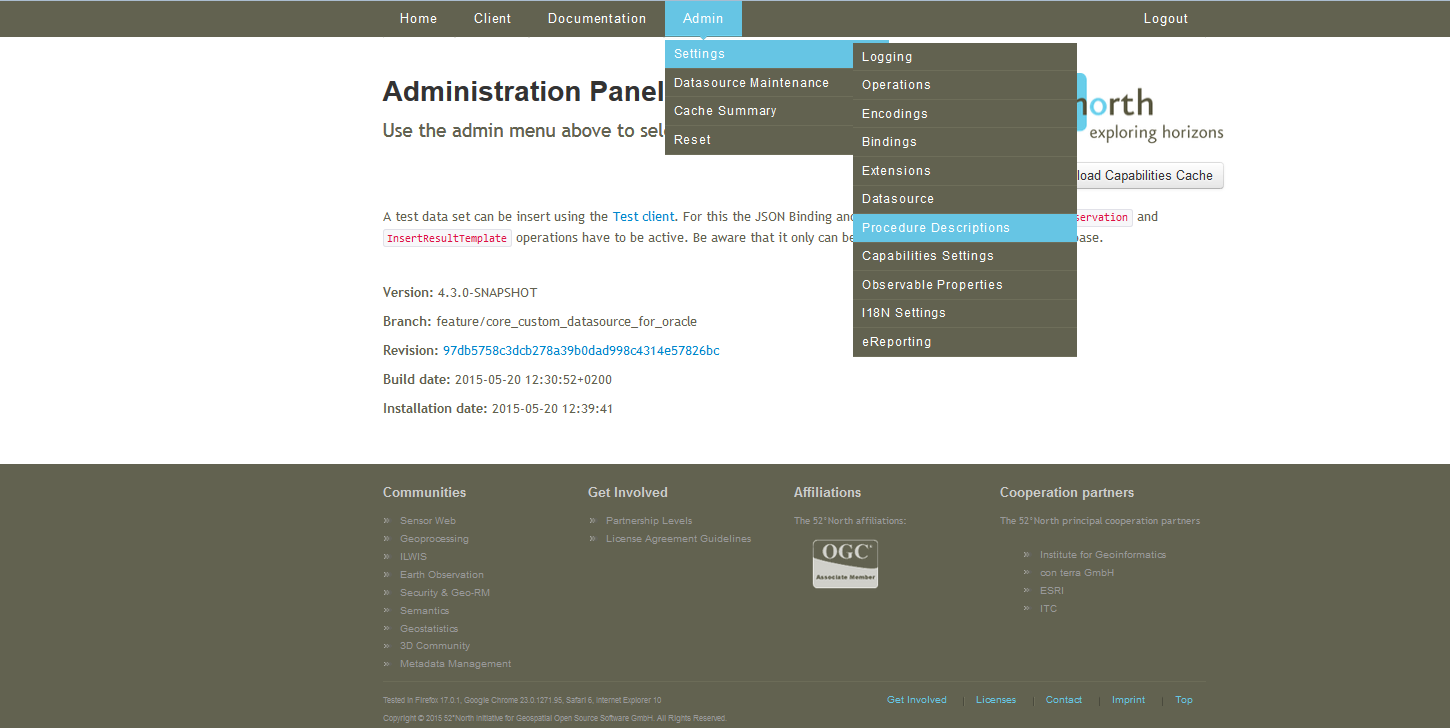 In the next form, you can select a specific procedure from a drop-down menu. To add a new procedure, you have to use the transactional SOS operations. Make your changes to the editor and save them by clicking on the "Check/Save" button at the top.
In the next form, you can select a specific procedure from a drop-down menu. To add a new procedure, you have to use the transactional SOS operations. Make your changes to the editor and save them by clicking on the "Check/Save" button at the top.
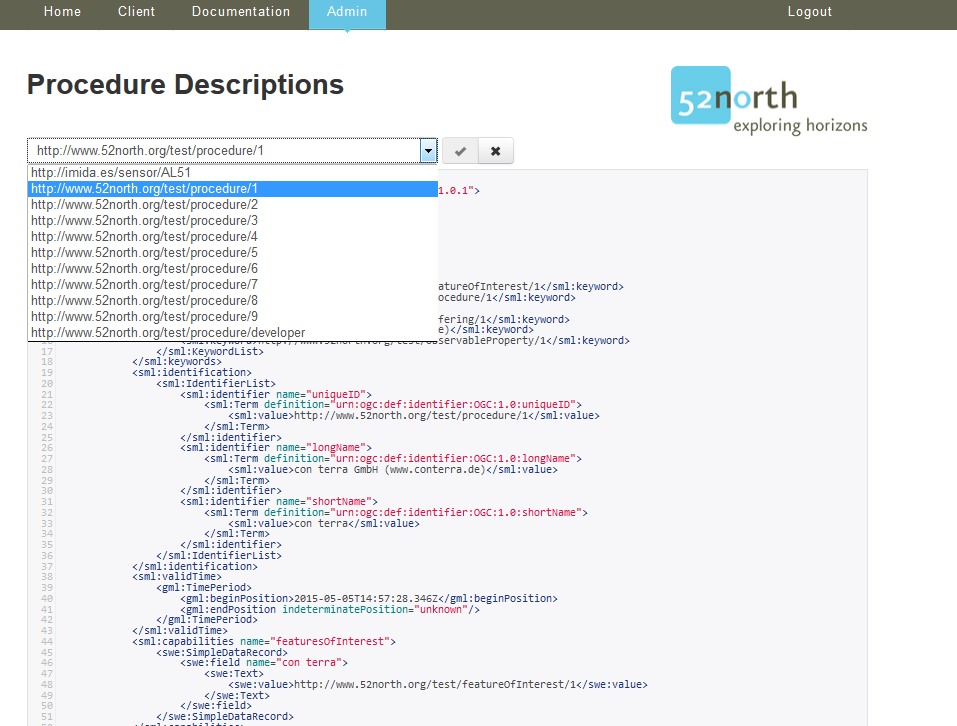
Capabilities Settings
TBDObservable Properties
TBDI18N Settings
TBDeReporting Header
TBD| I | Attachment | Action | Size | Date | Who | Comment |
|---|---|---|---|---|---|---|
| |
SOS_Admin_Procedure.png | manage | 56 K | 22 May 2015 - 07:10 | UnknownUser | |
| |
SOS_Admin_Procedure_select.png | manage | 62 K | 22 May 2015 - 07:10 | UnknownUser |
Edit | Attach | Print version | History: r5 < r4 < r3 < r2 | Backlinks | View wiki text | Edit wiki text | More topic actions
Topic revision: r4 - 12 Jun 2015, carstenhollmann
Legal Notice | Privacy Statement
 Copyright © by the contributing authors. All material on this collaboration platform is the property of the contributing authors.
Copyright © by the contributing authors. All material on this collaboration platform is the property of the contributing authors.
Ideas, requests, problems regarding Wiki? Send feedback
 Copyright © by the contributing authors. All material on this collaboration platform is the property of the contributing authors.
Copyright © by the contributing authors. All material on this collaboration platform is the property of the contributing authors. Ideas, requests, problems regarding Wiki? Send feedback


