You are here: Wiki>Geoprocessing Web>GeoprocessingTutorials>ConfiguringTheWPS>OpenWPSWebAdminConsole (15 Aug 2014, benjaminpross)Edit Attach
- Make sure your servlet container (e.g. Tomcat) is running.
- Open: http://localhost:8080/wps/ in your browser
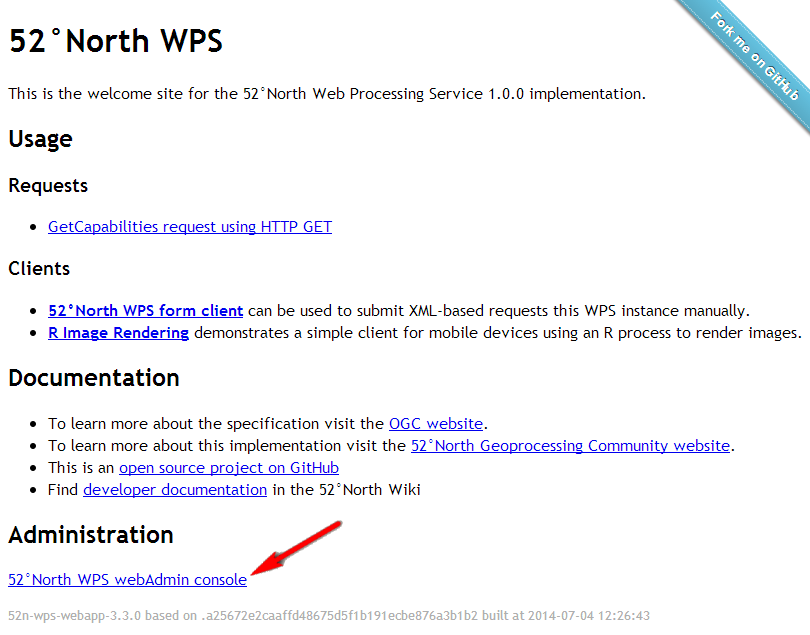
- Click on 52°North WPS Web Admin Console
- You could also directly access the Admin Console via: http://localhost:8080/wps/webAdmin/index.jsp
- Login with username wps and password wps
- The Web Admin Console lets you change the basic configuration of the WPS and upload processes.
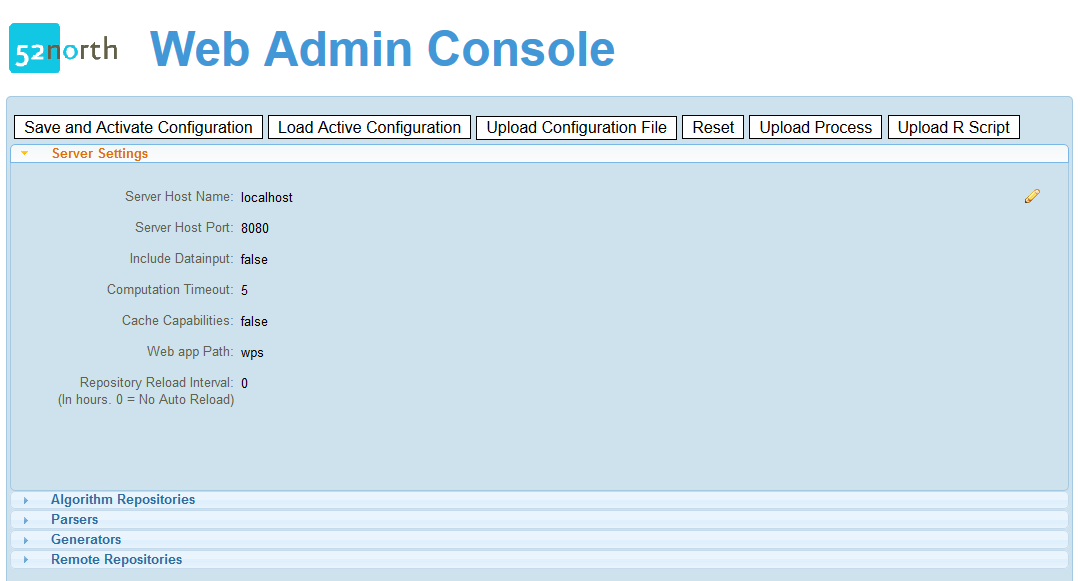
| I | Attachment | Action | Size | Date | Who | Comment |
|---|---|---|---|---|---|---|
| |
adminconsole.png | manage | 26 K | 08 Aug 2013 - 14:10 | UnknownUser |
Edit | Attach | Print version | History: r5 < r4 < r3 < r2 | Backlinks | View wiki text | Edit wiki text | More topic actions
Topic revision: r4 - 15 Aug 2014, benjaminpross
Legal Notice | Privacy Statement
 Copyright © by the contributing authors. All material on this collaboration platform is the property of the contributing authors.
Copyright © by the contributing authors. All material on this collaboration platform is the property of the contributing authors.
Ideas, requests, problems regarding Wiki? Send feedback
 Copyright © by the contributing authors. All material on this collaboration platform is the property of the contributing authors.
Copyright © by the contributing authors. All material on this collaboration platform is the property of the contributing authors. Ideas, requests, problems regarding Wiki? Send feedback


