You are here: Wiki>Geoprocessing Web>GeoprocessingTutorials>ConfiguringTheWPS>ActivateWPSProcesses (28 Jan 2014, EikeJuerrens)Edit Attach
In order to avtivate the process follow these steps:
- Switch to the Algorithm Repositories tab:
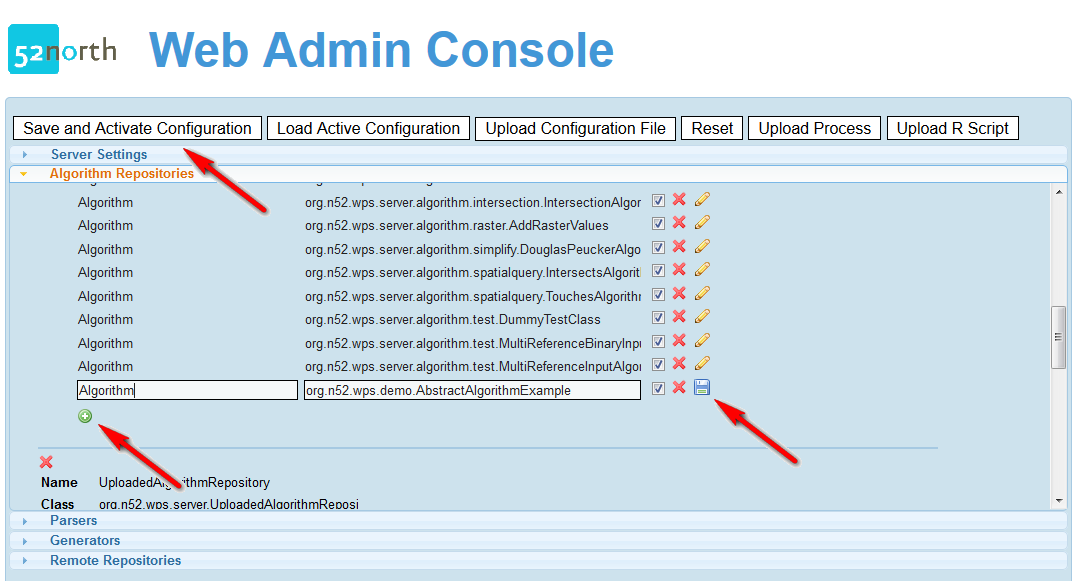
- Scroll to the LocalAlgorithmReporitory
- Click the plus sign after the last Algorithm of the repository.
- Add as key Algorithm and as value the fully qualified name of your process, e.g.; org.n52.wps.demo.AbstractAlgorithmExample
- Click the save button.
- Click Save and Activate Configuration
- Your process should appear in the capabilities.
- Execute your process.
Edit | Attach | Print version | History: r3 < r2 < r1 | Backlinks | View wiki text | Edit wiki text | More topic actions
Topic revision: r2 - 28 Jan 2014, EikeJuerrens
Legal Notice | Privacy Statement
 Copyright © by the contributing authors. All material on this collaboration platform is the property of the contributing authors.
Copyright © by the contributing authors. All material on this collaboration platform is the property of the contributing authors.
Ideas, requests, problems regarding Wiki? Send feedback
 Copyright © by the contributing authors. All material on this collaboration platform is the property of the contributing authors.
Copyright © by the contributing authors. All material on this collaboration platform is the property of the contributing authors. Ideas, requests, problems regarding Wiki? Send feedback
