You are here: Wiki>GEONETCAST Web>GEONETCastCourse_SS2010>ReferenceArchitecture>GroundStation (23 Sep 2010, JohannesTrame)Edit Attach
Ground Station
The DVB Technisat software (transponder manager etc) and the Tellicast Client (decoder/license manager) on the groundstation are responsible for receiving, decoding and serializing the geonetcast data-stream. The serialized stream (mainly fragmented, packed, raw data) is stored in the folder “E:\incoming” on the local hard drive.Since peaks in disk and bus usage could interrupt the DVB data reception, the groundstation is only responsible for receiving and serializing the data stream. That means in particular no computational tasks should be performed on the groundstation. Therefore the GroundStation is encapsulated and only the incoming folder shared as a network drive "\\GNCGROUNDST\incoming” with the DataServer using a 1GBit lan connection. All incoming data will be processed and redistributed by Geonetcast Datamanager running on the the DataServer. Therefore, the DataServer owns full reading and writing rights for the incoming folder. Usually, it take only a few seconds until the DataManager triggers new files and starts to process those (unpack, copy and delete the raw file from the incoming folder). In case the DataServer is down (e.g. for system maintaince), the files will be buffered (up to 60 days).
System Specification
Operating System
Windows XP Pro - 32 BitHardware
- CPU - Intel Core 2 Duo @2.8GHZ
- 2GB RAM
- 2 TB Storage
Running Software
- Telekom Telli Cast Client
- Techni Sat (Setup4PC) Transponder Manager
- Firewall
- Antivirus Software
Access & Maintainance
The GroundStation is only accessable and maintainable using a VNC Client (no Windows Remote Connection).For getting access, pelase ask the InfrastructureAdministrator:
- web team ( Bastian Storp)
- Georg Kasper
Infrastructure Administrator
Use-case scenario:The infrastructure administrator has to restart the server because of:
- necessary system (securtiy) updates
- network/system crash
Furthermore, he has probably to remount the network drive on the DataServer. Check status of transponder:
If you double click on the task icon the dvb manager will be opened
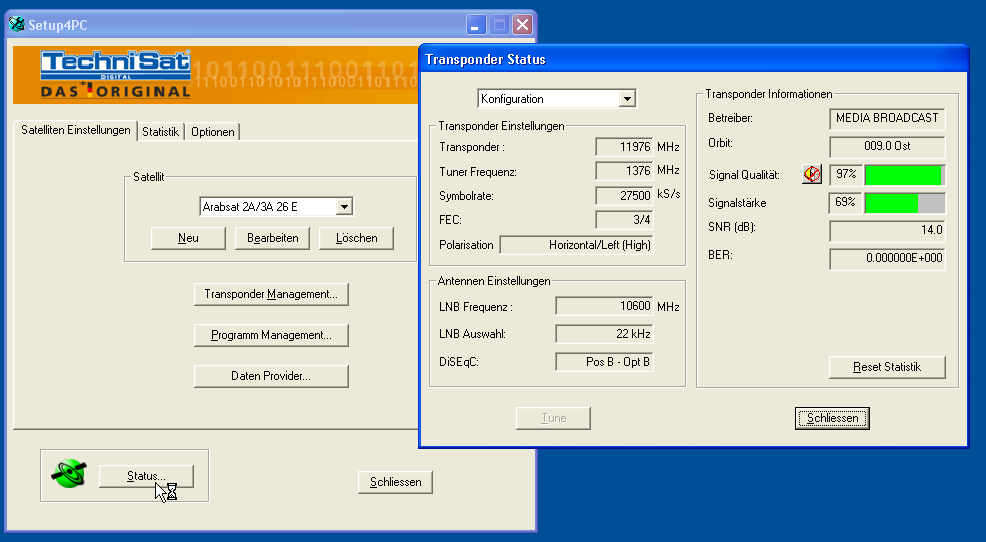
Check status of tellcast client
If you open the firefox browser the tellcast webinterface will automatically be opened as start page:
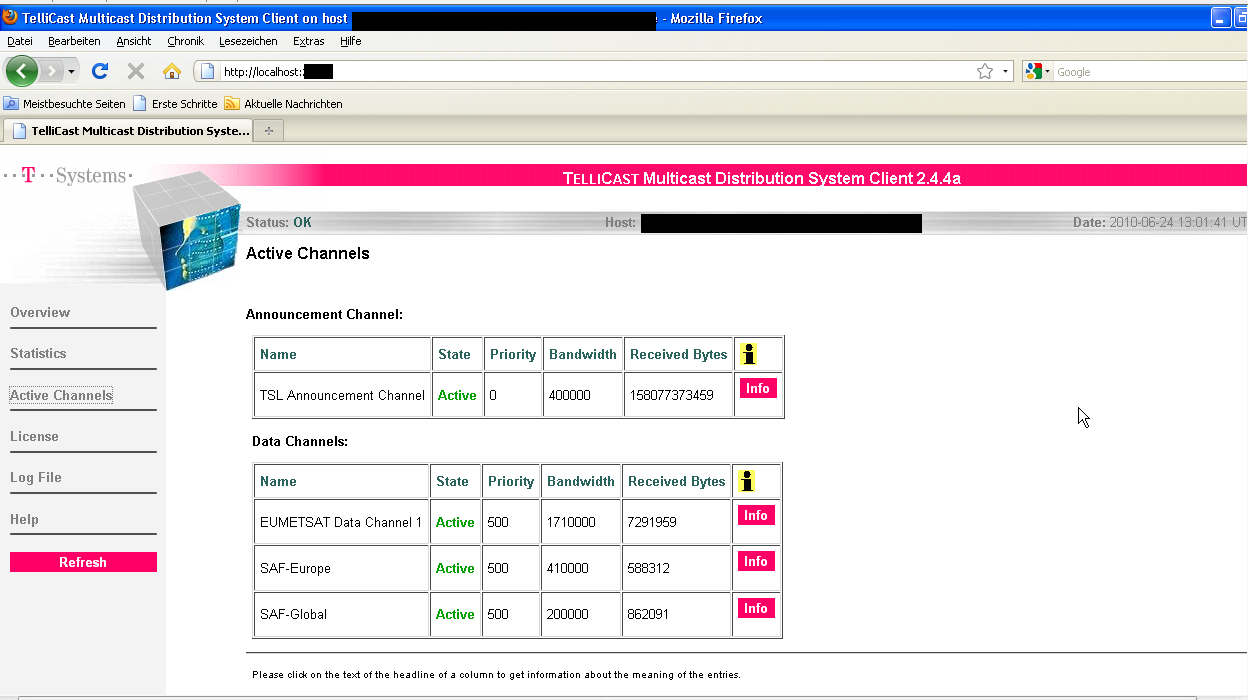
Product Administrator
Use-case scenario:- The product administrator wants to (de)active the reception of certain prodcuts from the satellite stream.
However, in some cases it would make sense to (de)active certain products already by restrict their reception (e.g. in case some products will certainly not be used in future). Therefore the product administrator can edit the recv-channels.ini (TelliCast+TelliVision Client channel configuration file) which is located in the folder "C:\Programme\T-Systems\BusinessTV-IP\" .
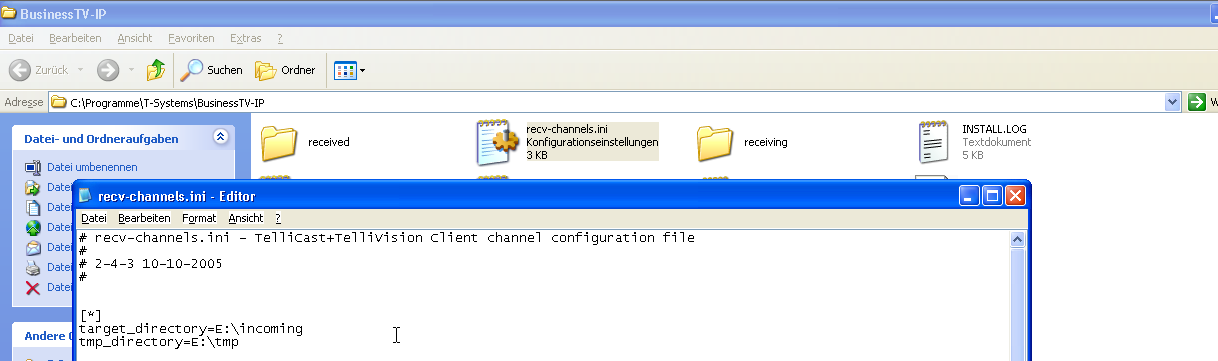
- with [*] all available are received (examples how this can be restricted to certain channels can be found in the file).
- with "target_directory=E:\incoming" the target directory is defined (in our case E:\incoming)
- with "tmp_directory=E:\tmp" the temp directory is defined
Service Administrator
There is no need for service administrators to access or maintain the groundstation.Security
The groundstation owns only a private (university) IP adress and therefore is not reachable from outside the university network. All ports are blocked via firewall (the digital receiver excepted). Furthermore antivirus software is installed. Regular system updates are essential. However, since system updates require a system restart, they have to be done manually. Otherwise (in case of automatically updates), the incoming stream would be interrupted to often.Things-To-Do
- discussion: try to set up the groundstation using a linux or a windows nt system in order to run the tellicast software as a system service
- decide on product absolutely of no interest to anyone. those should then be deactivated by the product administrator
| I | Attachment | Action | Size | Date | Who | Comment |
|---|---|---|---|---|---|---|
| |
recv-channels.ini.png | manage | 62 K | 10 Aug 2010 - 08:13 | UnknownUser | |
| |
tellcast_task_status.png | manage | 5 K | 10 Aug 2010 - 07:14 | UnknownUser | |
| |
tellcast_webinterface.png | manage | 96 K | 10 Aug 2010 - 07:11 | UnknownUser | |
| |
transponder_status.png | manage | 45 K | 10 Aug 2010 - 07:10 | UnknownUser | |
| |
transponder_task_status.png | manage | 6 K | 10 Aug 2010 - 07:10 | UnknownUser |
Edit | Attach | Print version | History: r8 < r7 < r6 < r5 | Backlinks | View wiki text | Edit wiki text | More topic actions
Topic revision: r7 - 23 Sep 2010, JohannesTrame
Legal Notice | Privacy Statement
 Copyright © by the contributing authors. All material on this collaboration platform is the property of the contributing authors.
Copyright © by the contributing authors. All material on this collaboration platform is the property of the contributing authors.
Ideas, requests, problems regarding Wiki? Send feedback
 Copyright © by the contributing authors. All material on this collaboration platform is the property of the contributing authors.
Copyright © by the contributing authors. All material on this collaboration platform is the property of the contributing authors. Ideas, requests, problems regarding Wiki? Send feedback


