You are here: Wiki>Geoprocessing Web>WPS-ArcMap-Client>ExtensibleClient (23 Feb 2018, benjaminpross)Edit Attach

Extensible WPS Client for ArcMap
About
Note: You can find more current information on GitHub: https://github.com/52North/wpsclient4arcgis The Extensible WPS client covers the core tasks of exporting ArcMap Vector features, sending them for processing and finally importing the response back into ArcMap. Likewise, the client is composed of a set of Geoprocessing tools (export, WPS process, import) that are connected using the Model Builder; while the export and import tools are specific for each complex datatype, the WPS process tool is generic and can handle basic datatypes, e.g. integers. Extensibility is given since the user can install a new set of export/import tools that support the complex datatype he needs.Features
- Dialog similar to existing ones (e.g. WMS, WCS) to connect to WPS and select processes.
- WPS processes are available in ArcMap as as Geoprocessing tools.
- Serveral import/export tools are shipped with the client.
- Data Interoperability Extension can be used to export data.
- Tested data formats:
-
Format Input Output Notes Zipped Shapefile X X Using client import/export tools GeoTiff X X Using client import/export tools. WPS output directly usable depending on the encoding (e.g. base64) GeoJSON X X Using Data Interoperability Extension GML X X Using Data Interoperability Extension. WPS output directly usable depending on the schema. KML X Output directly usable
-
Installation
The client is installed via a Windows installer. If you have installed more than one ArcMap version on your system (e.g. updated from 10.2 to 10.3), take a moment to verify the auto-detected installation path.How to use
Connecting to WPS and adding new WPS processes
After the client was installed, a new item should appear under GIS Servers in the catalog window, called "Add WPS Server". A double click on this item opens a dialog, which is similar to the dialogs for adding WMS or WCS layers. Type in a WPS URL or choose one from the drop box. A click on "Get Processes" will list the offered processes on the left side of the split pane. On the right side, some details of the selected process are shown. Select one or mode processes and click "OK". Geoprocessing tools will be created for the processes and will be added to your Toolbox. The following image shows a WPS process tool and the included import/export tools:
Select one or mode processes and click "OK". Geoprocessing tools will be created for the processes and will be added to your Toolbox. The following image shows a WPS process tool and the included import/export tools:
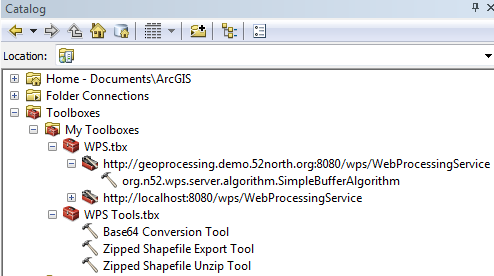
Using WPS processes in the model builder
The WPS process tools are designed to be used in the model builder. They take files or URLs as input for complex data and produce files for complex output data. To produce the input files in the respective format the WPS input needs, export tools are used. Import tools convert the files produced by the WPS in a format that ArcMap can handle. There are some import/export tools delivered along with the client. Secondly, the quick import/export tools of the Data Interoperability Extension can be used. Thirdly, some formats can be handled directly by ArcMap. Simply create a new model and add a WPS process tool and the import/export tools you need. The following animation shows how to connect the tools: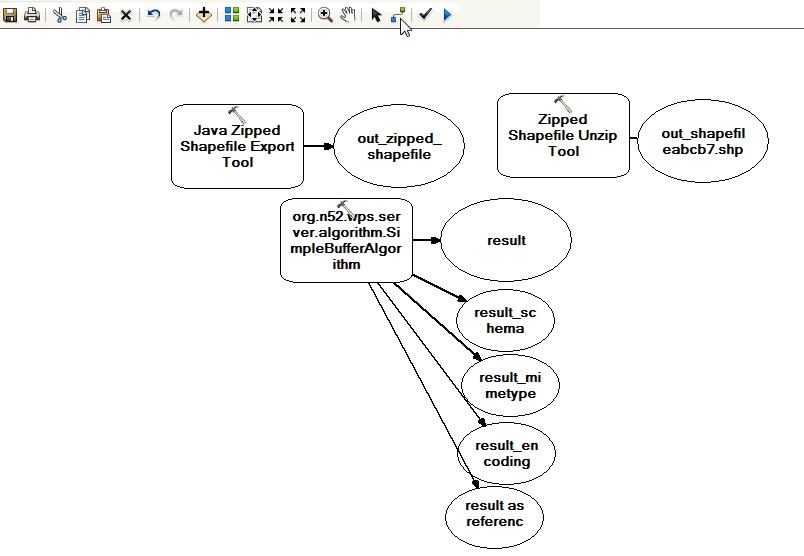
Directly execute a WPS process tool
WPS process tools can be executed directly, e.g. if you want to use an external file or an URL as input and choose an output format that ArcMap can use directly. The following animation shows how to execute a WPS process tool directly: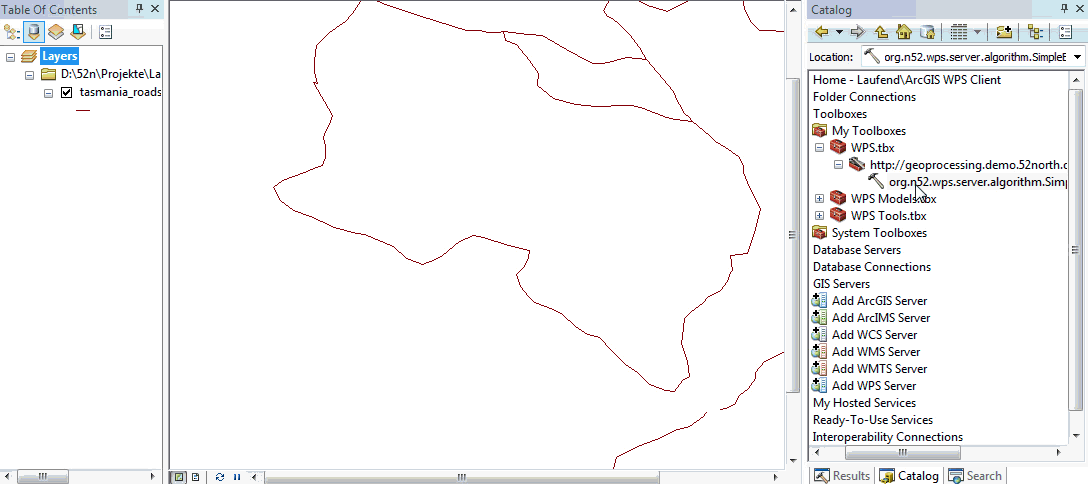
Known issues
- Boundinbox data is not supported, as well as literal output data.
- Multiple inputs (min-/-maxOccurs > 1) are not supported.
- If you add a WPS process, delete the WPS toolbox and try to add another WPS process, you will see no result. You will have to restart ArcMap to see the WPS process.
Next steps
- Implement process chaining via reference.
- Test client with different WPS implementations
Download/installation
Version 1.1.1-SNAPSHOT Used for the documentation on this page. Release 1.1.0Videos
TBDContact
Benjamin Proß (b.pross @52north.org)License

This work is licensed under a Creative Commons Attribution 3.0 Unported License.
| I | Attachment | Action | Size | Date | Who | Comment |
|---|---|---|---|---|---|---|
| |
Toolbox.png | manage | 19 K | 01 Jun 2015 - 09:46 | UnknownUser | |
| |
add-wps-tools.gif | manage | 541 K | 29 May 2015 - 10:32 | UnknownUser | |
| |
client-dialog.png | manage | 25 K | 01 Jun 2015 - 09:37 | UnknownUser | |
| |
connect-model.gif | manage | 1 MB | 29 May 2015 - 11:35 | UnknownUser | |
| |
execute-vector-direct.gif | manage | 1 MB | 01 Jun 2015 - 10:43 | UnknownUser | |
| |
exporttogml2.png | manage | 104 K | 17 May 2013 - 07:32 | UnknownUser |
Edit | Attach | Print version | History: r12 < r11 < r10 < r9 | Backlinks | View wiki text | Edit wiki text | More topic actions
Topic revision: r12 - 23 Feb 2018, benjaminpross
Legal Notice | Privacy Statement
 Copyright © by the contributing authors. All material on this collaboration platform is the property of the contributing authors.
Copyright © by the contributing authors. All material on this collaboration platform is the property of the contributing authors.
Ideas, requests, problems regarding Wiki? Send feedback
 Copyright © by the contributing authors. All material on this collaboration platform is the property of the contributing authors.
Copyright © by the contributing authors. All material on this collaboration platform is the property of the contributing authors. Ideas, requests, problems regarding Wiki? Send feedback


